Charger Alert v3.0 for BlackBerry 10 has been released at BlackBerry World.
This major update allows Charger Alert to now run in the background as a service when the app is closed, or in BlackBerry 10 terms: makes it headless!
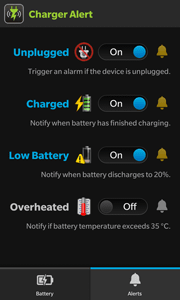

Here's a full list of what's changed in v3.0
- Charger Alert now has full background service support, so that it can continue to run in the background when the app is closed or the device is restarted. The option to run in the background can be switched on or off in the Settings menu for the Pro version.
- To accommodate the included background service of the app, some functionality has been changed slightly, as indicated below.
- Alerts can now be enabled at any time, and will stay enabled (even when you close the app) until you later disable them.
- Alerts must be enabled before they can become active. Active alerts are indicated by the highlighted alert icon next to each toggle button.
- To prevent an active alert from triggering, it must first be disabled with the toggle button.
- Triggered alerts can be deactivated, as before, from the dialog box.
Note: You need to have the Pro upgrade, and running on BlackBerry OS version 10.2.1 or greater to use the background service (headless) feature.
