Help using Charger Alert for BlackBerry
Using Charger Alert
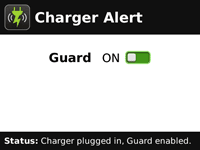
To use Charger Alert simply plug your device in to charge and enable the Guard using the toggle switch on the main screen.
Before unplugging your BlackBerry device, ensure that the Guard is disabled, otherwise the alarm will sound.
Settings
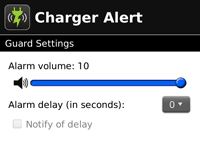
Alarm volume – use this to set the volume of the alarm at your desired level.
Alarm delay – with this option, you can set a delay (in seconds) before the alarm sounds, to give you a chance to deactivate it, in case you forgot to beforehand.
Notify of delay – You can be notified of the delay, to let you know that the alarm has been triggered and will soon sound. The notifications are customizable in the Sound Profile settings of your device.
Disable Alarm
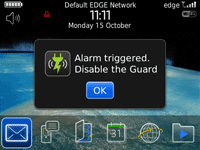
If the device is unplugged while the guard is active then the alert will trigger, sounding the alarm.
You will see an alarm notification, instructing you to disable the guard. Simply select OK and switch off the guard from the main screen to stop the alarm.